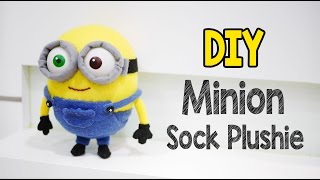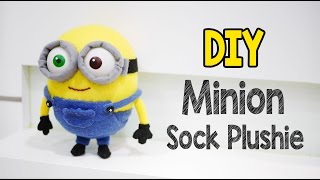GoPro HERO 4 Black & Silver Tutorial: How To Get Started
Channel: JORDAN HETRICK
Category: Howto & Style
Tags: settingshero 4hero4unboxingmountingget startedblacktutorial (media genre)goprosilverhow-to (website category)
Description: Unboxing, Setting Up and Getting Started with Your GoPro HERO 4 Black/Silver. For more help with your GoPro HERO4 camera, check out my books: How To Use The GoPro HERO4 SILVER amzn.to/1AdIN70 How To Use The GoPro HERO4 BLACK amzn.to/1vMnrMO NEW!!! How To Use The GoPro HERO5 BLACK is available at amzn.to/2feO2hU This video shows you how to set up your GoPro Hero4 Black or Silver camera so you are ready to start recording videos and photos with it! For the Hero 4 Black and Silver Editions. This video includes: 0:37 Unboxing and Setting Up your Hero4 1:54 Removing your camera from the Waterproof Case 2:16 Installing the Battery and Inserting a Micro SD Memory Card 3:28 Putting your camera back in the Waterproof Case 4:24 Turning your camera on, changing shooting modes and recording 6:43 Charging your camera and transferring files 8:03 Updating your camera’s firmware 8:54 Changing the Backdoors 11:14 Mounting Basics To learn invaluable information about Settings, Mounting, Filming, Editing, and Sharing, check out my book for your specific camera: How To Use The GoPro HERO4 BLACK is available at amzn.to/1vMnrMO How To Use The GoPro HERO4 SILVER is available at amzn.to/1AdIN70 NEW!!! How To Use The GoPro HERO5 BLACK is available at amzn.to/2feO2hU How To Use The GoPro HERO / HERO4 SESSION is now available at amzn.to/1LOjGMz Thanks for watching, Jordan Hetrick #JordanHetrick Music by Kevin MacLeod (incompetech.com)